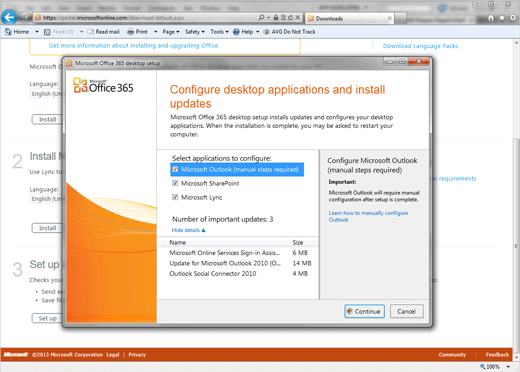Exam 77-891 Office 365
1. Navigate Office 365
1.2 Navigate in Applications: Admin Resources
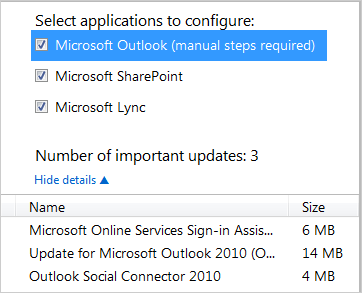

Configure Desktop Apps
7. Try It: Configure Desktop Applications
There are thee applications to configure:
Microsoft Outlook.
Microsoft SharePoint.
Microsoft Lync.
What Do You See? After the updates are done, you will still need to start Microsoft Outlook and make some changes by hand.
Click Set up.
What Else Will You See? You will be asked again to sign in as the Administrator before the installation will begin. You will also be asked to agree to the End Users License.
When the installation is done, you will need to Restart your computer.
Admin->Resources->Setup and Configure your Office desktop apps->Set up